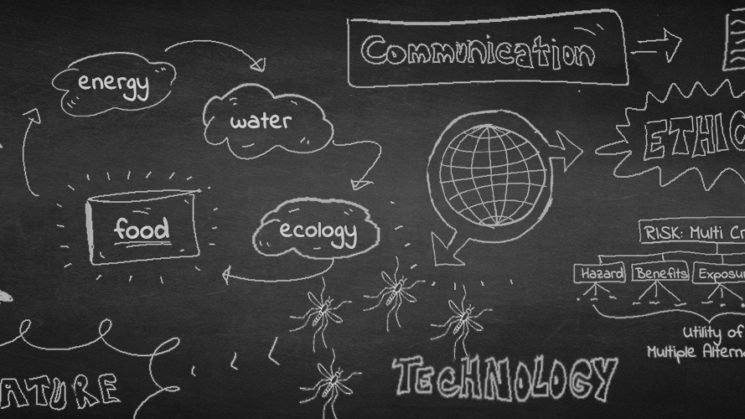
Updated: January 13, 2023
Please read the following in order to participate in all Zoom colloquiums:
- You will need to register prior to the upcoming colloquium via the information below.
- NC State students/faculty/staff: please use your NCSU email account.
Note, colloquium will continue to be available as both video and podcast without need for registration. Back to Colloquium home >
Colloquium Zoom Registration/Meeting Information:
Register: https://go.ncsu.edu/ges-colloq-zoom
During the meeting:
- Each colloquium will be recorded and posted to the GES Panopto page.
- When you enter the colloquium via zoom you will be muted and will not have control over this; this is intentional. During the discussion portion we will unmute you.
- In order to view both the video of the presenter and their slides, you may need to exit full screen mode.
- During the discussion session of the colloquium please use the “raise hand” function.
- On the bottom of your screen click the “participants” button; this will then show all participants on the right hand portion of your screen.
- Towards the bottom you will see a “hand” image.
- Click this to let us know you would like to ask a question.
- If during the presentation you have any concerns/issues (can’t hear etc.) please use the “chat” box and we will attempt to address your concerns.